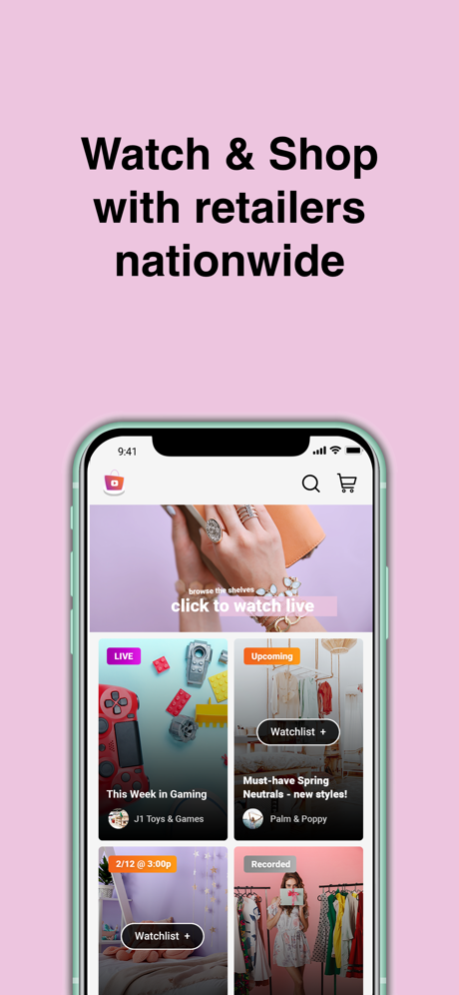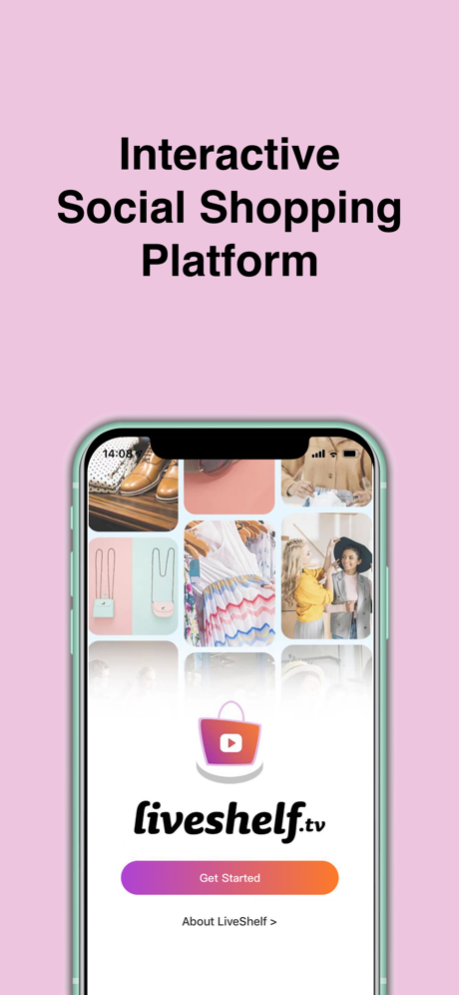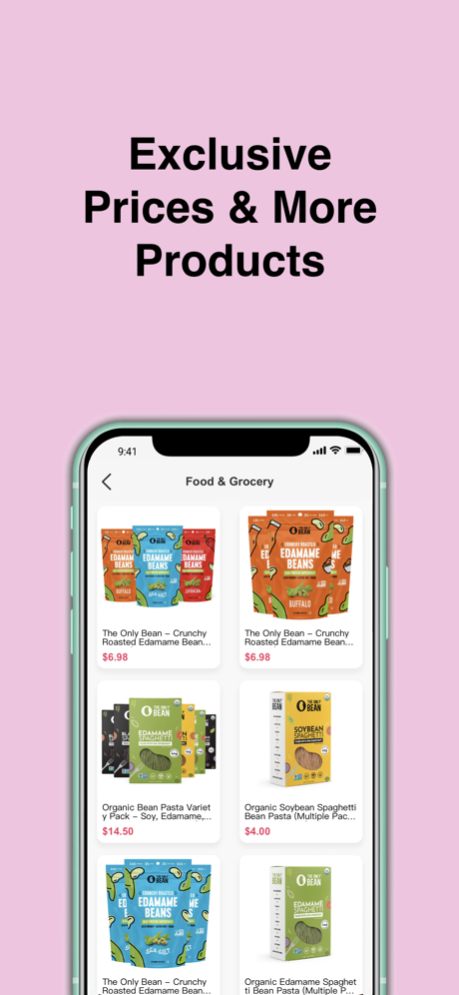Liveshelf 2.6.4
Continue to app
Free Version
Publisher Description
LiveShelf provides a live video shopping software solution for the modern & personable brand. LiveShelf drives sales goals while letting businesses focus on crafting the best video shopping experience for buyers. With zero stream interruption during customer checkout, the phrase "browse the shelves" has been taken to a whole new level.
LiveShelf is geared toward two markets: shoppers and sellers. Our shoppers are comfortable using technology, have disposable income to impulsively spend and need to feel connected when purchasing a product. Our sellers embrace digital trends and utilize social media as a large part of their marketing strategy, have a clear idea on their buyers and need the personalized production services we can provide to elevate their experience and boost sales.
Features:
1. Sellers can start live streaming. During live streaming, sellers can introduce the products and interact with shoppers via comments.
2. Shoppers can browse and search for interested live streaming shows. During live streaming, shoppers can place orders and interact with sellers via comments.
3. Shoppers can keep track of their own orders.
Apr 11, 2024
Version 2.6.4
1. Fixed bugs
2. Improved user experience
About Liveshelf
Liveshelf is a free app for iOS published in the Personal Interest list of apps, part of Home & Hobby.
The company that develops Liveshelf is Dragon Bravo USA Inc. The latest version released by its developer is 2.6.4.
To install Liveshelf on your iOS device, just click the green Continue To App button above to start the installation process. The app is listed on our website since 2024-04-11 and was downloaded 2 times. We have already checked if the download link is safe, however for your own protection we recommend that you scan the downloaded app with your antivirus. Your antivirus may detect the Liveshelf as malware if the download link is broken.
How to install Liveshelf on your iOS device:
- Click on the Continue To App button on our website. This will redirect you to the App Store.
- Once the Liveshelf is shown in the iTunes listing of your iOS device, you can start its download and installation. Tap on the GET button to the right of the app to start downloading it.
- If you are not logged-in the iOS appstore app, you'll be prompted for your your Apple ID and/or password.
- After Liveshelf is downloaded, you'll see an INSTALL button to the right. Tap on it to start the actual installation of the iOS app.
- Once installation is finished you can tap on the OPEN button to start it. Its icon will also be added to your device home screen.